Tuesday, March 31, 2009
Sunday, March 29, 2009
Form Factor Memo
Until quite recently, I'd seen a Kindle only once. It was at a friend's house, only for a moment, and my general impression was that it was clunky and only borderline readable. But I'm very partial to my iPhone. So a few weeks ago in my never-ending quest to find iPhone 'apps' I might actually use, I noticed that Kindle, or rather the Kindle software, was now available for iPhone. So I promptly downloaded it and bought my first book.
Like everything else on an iPhone it was very easy on the eyes. Maybe even beautiful. But after reading a bit, it struck me mostly as a clever novelty. The text was crisp and readable. But the physical thing itself was just too small. Maybe half as small as anything you could hold and get comfortable with like you can with a book.
But then my habit betrayed my first impression. I kept reading -- when I had a free moment, before I went to bed at night and then just when I wanted to read my book. Even at that small size the system provided me what you need from a book, which is that you fall into the writing and forget the book. Or in this case, the imitation of a book.
Then, with me reading my Alexandria book on my Kindlefied iPhone, my wife got the idea to order the real thing and promptly got hooked reading on an actual Kindle.
Now, here's the thing. And I'd appreciate hearing from those who've used either or both to see whether others agree. But I still find the greyness (which is mainly the non-backlitness) of the Kindle inferior to my iPhone. It's designed that way in part because it allows the battery on a Kindle to last an insanely long period of time but also because it's supposed to be easier on the eyes. Maybe I just spend so much time in front of a monitor that my eyes are trashed and I don't know the difference. But for me, on the iPhone, it just looks more crisp and readable.
All that said, though, I tried reading a book on the actual Kindle (the new one that just came out) and I fell right into the reading there too. It maybe took me 10 minutes to get acclimated. Even though I like the cleaner, whiter screen better, the physical size won me over, at least on the initial use.
(Porting the product to other devices is very clever on Amazon's part. Not only does it expand the market for their digital books. I suspect it will function something like the iPod has with Apple, a gateway gadget that gets people to switch to Mac from PC once they see how well Apple technology works compared to PC drek.)
What I'd intended here, though, wasn't just a product review. I've always been an inveterate collector of books. Not in the sense of collectibles, but in the sense that once I buy a book, I never let it go. As I made my way through adulthood it was while dragging a tail of several hundred books along with me.
Finally, only a few months ago, I purged a decent chunk of my collection. And most are now in storage. But in our living room we have two big inset shelves where I keep all the books I feel like I need or want ready at hand. And last night, sitting in front of them, I had this dark epiphany. How much longer are these things going to be around? Not my books, though maybe them too. But justbooks. Physical, paper books. The few hundred or so I was looking at suddenly seemed like they were taking up an awful lot of space, like the whole business could dealt with a lot more cleanly and efficiently, if at some moral loss.
Don't get me wrong. Book books still have some clear advantages. Kindle is a disaster with pictures and maps. But I didn't realize the book might move so rapidly into the realm of endangered modes of distributing the written word. I was thinking maybe decades more. The book is so tactile and personal and much less ephemeral than the sort of stuff we read online.
I hope it's clear that I'm not of the attitude that this is a good thing or something I welcome. When I had the realization I described above it felt like a sock in the gut, if perhaps a fillip on the interior decorating front. All the business model and joblessnes stuff aside, that's how I feel about physical newspapers too. There's a lot I miss about print newspapers, particularly the serendipitous magic of finding stories adjacent to the one you're reading, articles you're deeply interested in but never would have known you were if it weren't plopped down in front of you to pull you in through your peripheral vision. Yet at this point I probably read a print newspaper only a handful of times a year.
When I think about it I kind of miss it. In a way I regret not reading them. But I just don't. I vote with my eyes. And I wonder whether I'll soon say something similar about books.
--Josh Marshall
TwitPickr cross-posts TwitPic images to Flickr | Webware - CNET
If you're a Flickr user who delights in the simplicity of using TwitPic to take pictures in various mobile Twitter applications, you'll dig TwitPickr. This simple tool lets you republish any shots you've sent to TwitPic over to your Flickr account.
To begin, you simply drop in your Twitter username and it pulls up all the shots you've posted to TwitPic. Then you just check off the ones you want to publish to your Flickr photostream and it copies them over in one click.
As a future feature I'd love to automatically have photos from Twitpic sent over to Flickr. Until that happens, the easiest way to send to both is to save your special e-mail posting address from each service, then send the photo to both using your phone's MMS or e-mail client. However, this method defeats the purpose of using TwitPickr in the first place, since TwitPic posting is built into so many of today's mobile Twitter apps.
Wednesday, March 18, 2009
Official Google Docs Blog: Custom views give you more control of your spreadsheets
Wednesday, March 18, 2009 3:52 PM
A few weeks ago we enhanced mobile access to spreadsheets by adding the ability to add, edit, sort, and filter rows. Today, I'm happy to announce that this same list view is now available when you're working on spreadsheets from desktop and notebook computers. You can find list view under the View menu.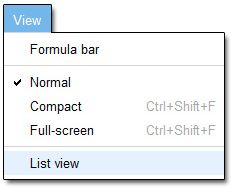 List view provides a simplified interface to your spreadsheet. Here's an example of a spreadsheet that could be used by employees that are staffing a trade show booth:
List view provides a simplified interface to your spreadsheet. Here's an example of a spreadsheet that could be used by employees that are staffing a trade show booth: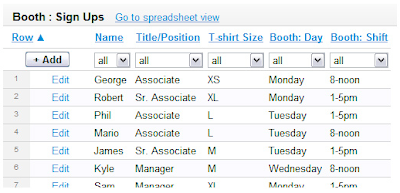
Notice that you can quickly sort and filter data in list view without changing the underlying spreadsheet. Each sort and filter view has a unique web address (URL), making it easy to return to a particular view to inspect and analyze your data. You can share list view URLs with your colleagues, provided they have permission to access the spreadsheet. Below, I've filtered the spreadsheet to see who requested "Large" t-shirts on "Tuesday":
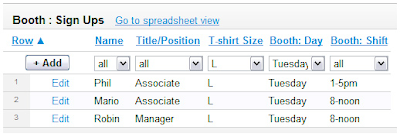 List view can also be embedded in a web page, either in read-only or editable mode. Here I've embedded a view of the example spreadsheet right into this blog post:
List view can also be embedded in a web page, either in read-only or editable mode. Here I've embedded a view of the example spreadsheet right into this blog post:Here are a few more ways to use list view:
- Imagine that you collected 100 names and t-shirt sizes using a Google Docs form. You might share a list view of the form responses, allowing people to fix errors (such as someone entering the wrong size) without worrying about a novice user accidentally messing up other parts of the spreadsheet.
- Rather than embedding a published snapshot of a spreadsheet in your Google Sites page, you can now embed a read-only list view of the spreadsheet, which allows users to easily sort, filter and page through the data.

