Wednesday, December 31, 2008
Sunday, December 21, 2008
How to Insert an Image Inline in Gmail - About Email
Now that you have the image attached in Gmail, wouldn't it be even nicer to put that picture right in the body of your email alongside the imaginative description?
Gmail, alas, lacks an "insert image" button. Fortunately, that does not mean you cannot insert an image.
Insert an Image Inline in Gmail
To add an inline image to an email you are composing in Gmail:
- Make sure the image is located at a web server.
- That means you can open the image in your browser and have an address line that starts with "http".
- You can upload the image to your web host or use a graphic you found on the web (which you can use without violating any terms).
- If you don't have a web site, turn to a free image hosting service instead.
- If the image is larger than some 640x640 pixels, consider shrinking it to more handy proportions before you put it online.
- Locate the image on the web site or open it directly in your browser.
- If the image appears on a page together with other items:
- Click on the image with the right mouse button.
- Select View Image from the menu.
- Hit Ctrl-A (Windows, Linux) or Command-A to highlight the image.
- Hit Ctrl-C (Windows, Linux) or Command-C.
- Make sure rich text editing is turned on in the Gmail message you are composing.
- If you can see a Rich formatting » link above the editing area, click it.
- Position the cursor in the Gmail message where you want the image to appear.
- Hit Ctrl-V (Windows, Linux) or Command-V.
- If you use an image uploaded to a free image hosting service:
- Click on the image.
- Now click the Link button in the rich-text formatting toolbar.
- Copy and paste the image's page address at the free image hosting service under To what URL should this link go?. If you uploaded the image to ImageShack, for example, you could link to "http://img.imageshack.us/my.php?image=example.jpg".
- Click OK.
- Continue composing the message.
If inserting an inline image does not work in your browser, try in Mozilla Firefox.
This tip is known to work with
Friday, December 19, 2008
Now It's Gmail, Now It's a Doc with New Labs Offering - ReadWriteWeb
"In the workaday world, it happens all the time. You get caught in a string of emails among colleagues, the thread grows and grows as everyone adds their two cents, and when the dust settles, you realize that you've managed to create a ton of good content. Unfortunately, you're now tasked with cutting and pasting all of that good content into a more formal document. If only you could press a button and turn that email into something more useful.
Now, you can. Thanks to Google Labs.
imgCreateADoc.jpgJust add the 'Create a Document' Labs feature, open the email string you'd like to convert, and you'll notice a new option in your right sidebar called - appropriately enough - Create a document. Click the link and, after a few moments of conversion, you'll be transported to a Google Docs version of the email you were just reading.
But what if you're simply inspired by the email and not its contents? Create a Document can help you there, too. Once the feature and keyboard shortcuts are enabled, you gain the ability to start a new blank Doc directly from Gmail. Simply, hit the G and W keys at the same time and you'll have a new blank document. Ta dah!
Now, granted, this may not seem like a huge leap forward in technology. But it does mark yet another step that enhan"
Saturday, November 22, 2008
Link Directly to High Quality YouTube Videos!
to embed a High Quality MP4 Youtube video, you need to add the following code onto the end of both URLs in the embed code:
&ap=%2526fmt%3D18
also: HiDef on YouTube
also
When you’re viewing a high quality video on YouTube, you can use the KeepVid bookmarklet to download the mp4 file for later viewing on your computer, iPod, or iPhone. I tested this with the Burn-E video and the resulting mp4 was in letterbox format (480×198, or roughly the standard 2.40:1 aspect ratio).
[plus, YouTube allows uploads to be 1GB now (still subject to 10 minute limit)]
Monday, November 17, 2008
How To Quickie: Vista Permissions - "you need permission"
For this example, I’ll be giving my user account full read/write permissions for a random file. Again, this is just an example and I have no idea why you would ever need full read/write permissions for such a random file. The point is to show you how to overcome a “you need permission to perform this action” situation if you ever find yourself in it. Bookmark the page as you might need it down the road.
- Right-click the file and select Properties.
- Click on the Security tab.
- Click Advanced in the lower right.
- In the Advanced Security Settings window that pops up, click on the Owner tab.
- Click Edit.
- Click Other users or groups.
- Click Advanced in the lower left corner.
- Click Find Now.
- Scroll through the results and double-click on your current user account.
- Click OK to all of the remaining windows except the first Properties window.
- Select your user account from the list up top and click Edit.
- Select your user account from the list up top again and then in the pane below, check Full control under Allow, or as much control as you need.
- You’ll get a security warning, click Yes.
- On some files that are essential to Windows, you’ll get a “Unable to save permission changes… access is denied” warning and there’s nothing that you can do about it to the best of my knowledge.
- Reconsider why you’re using Windows.
That’s generally how the process goes. You don’t want to be doing this too often though. Should you ever get a virus in Vista, the files thought to have been protected, which you gave your account full permissions for, could easily be destroyed - not good if that’s a critical system file. This probably also works in XP but I haven’t used XP in a while. Vista is just a lot more protective about things so you probably never had this type of situation in Vista, or at least I haven’t.
Sunday, November 16, 2008
Friday, November 14, 2008
Wednesday, November 12, 2008
WRT54G Firmware Upgrade Notes
I began by refreshing my memory about the topic of wireless router firmware upgrades and found an excellent article that provides a good history and overview of the subject: The Open Source WRT54G Story.
The Linksys Routers Tricks, Tips and Firmware page provides some very useful background information.
A variety of firmware upgrade options are available, and this 3rd Party Firmware Comparison provides details about 4 of the most popular choices.
After a while I began zeroing in on a selection, and this first-hand account of someone’s experiences upgrading their own router helped solidify my choice: DD-WRT.
I quickly found a great (clear and accurate) set of WRT54G upgrade directions and shortly thereafter was back on the internet via a router that had just had the electronic equivalent of a brain transplant. After I finished my upgrade I found another page with upgrade directions that looks pretty informative and includes a photo gallery of screen-shots taken during the upgrade process.
Just in case there were any problems, I had a great router firmware upgrade troubleshooting page open for reference; thankfully it wasn’t needed.
Overall, while this wireless router upgrade isn’t necessary, it isn’t terribly hard to perform (though carefully following the instructions is important), and does provide both a better interface and some extra new features, including the ability to increase the transmitted power (useful if you have a computer that is a bit too far away from your wireless access point).
One caveat if you’ve read this far: only a few modern routers support this type of upgrade, so carefully read the above pages to ensure you have (or purchase) a model/version that will work with these router firmware upgrades that are available. If you have a newer model, the DD-WRT “micro” distribution is said to work, and if so is still likely better than the default software provided with the unit.
Sunday, October 26, 2008
How to Link to a YouTube Video So It Starts at a Specific Time
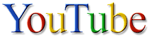
You might already know how to do this for embedded videos, but now here’s how to start a video playing at YouTube.com at a certain point of time – by using a “#t=" at the end of the URL, and then a time in the format of e.g. “1m45s”:
www.youtube.com/watch?v=1bibCui3lFM#t=1m45s
& see Splicd.com
Monday, October 20, 2008
40 brilliant Gmail hints, hacks and secrets | News | TechRadar UK
35. Want to track where that spam list got your address from? Use this little known Gmail trick. Insert a + symbol in your email address and Gmail will ignore everything between the + and @ symbols. For example - if your Gmail address is yourname@Gmail.com you could tell Amazon that it's yourname+amazon@Gmail.com. The mail will still be routed to you...
Thursday, October 16, 2008
TechCrunch Blogger Michael Arrington Can Generate Buzz ... and Cash (archiving magazine articles 7/2007)
Originally a solo operator, he now has a half dozen writers and researchers pumping out three to 10 posts a day in addition to maintaining an opinion blog called CrunchNotes, a gadget blog called CrunchGear, a classified-ad site called CrunchJobs, and a portable-computing blog called MobileCrunch. He says he has looked at, however briefly, more than 7,000 startups in two years and has written about nearly 500 of them. "I saw a parade," he says, "and I got in front of it."
GoodSync : File Synchronization, File Backup Software, File Sync Software (archiving magazine)
Something to look at...I just saw an ad for this.
Internet Security 2.0 - Page 4 | Maximum PC (archiving magazine articles)
"ThreatFire picks up the installation routine where AntiBot leaves off, and rather than throw a few arbitrary options at the end user, the app gives you customizable control over additional subsets of the application. If you’d rather not tinker, the default options will keep the set-it-and-forget-it folks protected, but power users will want to poke around the menus and tailor ThreatFire in ways AntiBot doesn’t allow, such as enabling automatic restore points before quarantining files. You can also schedule rootkit scanning at set intervals, just as you would with your anti-virus software. But we’re most enamored with the Advanced Rule menu, where you can set up custom security rules for virtually any kind of threat. If you want to create a rule that disallows any process from deleting or overwriting files in the Windows/System32 folder, you can do that and then configure exceptions for programs or processes that might legitimately need those types of privileges. Give your custom rule a name and description, and you can enable or disable it thereafter with a click of the mouse. And to add icing to an already tasty cake, ThreatFire’s wizard walks you through the process in plain English, so you never feel overwhelmed or unsure about what you’re doing. Bravo!"
Internet Security 2.0 | Maximum PC (archiving magazine articles)
"We’ve had our share of “uh-oh” moments, when curiosity superseded our better judgment and we impulsively clicked a suspicious link or downloaded a suspect file. In most cases, those moments have been followed by a laborious malware disinfection, or if the damage was severe, a full-blown Windows reinstall. Trustware Security promises to make those situations a thing of the past. To prove it’s serious, the company will pay you $500 if BufferZone fails to keep your PC secure, with a few caveats (http://tinyurl.com/2nvc23). Normally, we’d worry that such lofty claims would result in a Chapter 11 filing, but despite our best efforts, we were unable to wreak irreversible havoc on our test systems and claim our bounty."
Wednesday, October 15, 2008
Flash 10 Released - Finally, Flash Videos In Firefox Work Again! - ReadWriteWeb
Today Abode announced the availability of Adobe Flash Player 10 for Windows, Mac, and Linux. The new plugin offers a number of improvements such as native support for 3D, a new text rendering engine, and integration with Adobe's Pixel Bender technology. However, we know that many of you aren't interested in these upgrades, which are mainly aimed at Flash developers. What you want to know is this: Will Flash video finally work in Firefox?
We're pleased to report the answer to that question is YES. After installing the new player, we loaded up a bunch of tabs in Firefox and played a YouTube video. The video played to completion. It worked!
The Firefox 3/Flash Bug
If you don't have any idea what we're talking about here, consider yourself lucky. The Flash/Firefox bug has been a major source of aggravation for many users running Firefox 3 on Windows XP or Vista. When viewing an embedded video on a web site like YouTube, the videos would start playing, but they would stop after only a couple of seconds. There was nothing you could do to fix it except to close the browser and re-open it (which only sometimes worked) or load up an alternate browser like IE or Chrome.
People's experiences with this bug weren't consistent - some people were affected, some not at all, and for some it was intermittent. To make matters worse, the only solution at the time was to install the Flash 10 player which was then still in beta and therefore unsupported by many large web sites, like CNN, for example. That site would prompt you to upgrade to Flash 9 as it thought you must be running an older version of Flash.
Both Mozilla and Adobe were aware of the issue, but neither company seemed to really know what the problem was. At one time, Adobe suspected that it was another Firefox plugin that was affecting Flash. The Mozilla developers also did their best to determine the cause on their end, too, but because Adobe was a closed-source company, their efforts could only go so far.
Tuesday, September 23, 2008
G1 Hands-On: Live with T-Mobile’s Android Smartphone! | Android Community


more:
Browser Tricks:
Copy and Paste:
Reader and Photos:
Media in the Browser:
Fast Scroll and Maps:
Keyboard Shortcuts:
Apps without borders"
Apps are created equal:
Google Book Search API Released
Google now offers a book search API which allows other sites to embed book previews, query for certain book information, or just link to books at Book Search (the former Google Print). In Google’s blog post announcing this, Google mentions they already partnered with several online book sites who use their widget-style preview functionality – like this BooksaMillion.com page which shows a “Google preview” button. Clicking the button opens a box which lets you page through parts of the book, search, and zoom.
continued...
Sunday, September 21, 2008
Friday, September 05, 2008
Microsoft Watch - Web Services & Browser - Chrome: The Google OS
Chrome looks to be what Netscape wanted to be: a Web-based operating system that treats Windows like a shell. Perhaps the best commentary on Chrome comes from John Gruber (aka Daring Fireball) in a two-sentence blog post: "Sounds more like an application run-time than a Web browser, though." He's absolutely right. Chrome isn't just Google's long-rumored Web browser, it's the long-rumored operating system, too.
Tuesday, September 02, 2008
Monday, August 25, 2008
Wikipedia Comes to the iPhone with Wikipanion - ReadWriteWeb
 A new school year is about to start very soon and students nation-wide will be clamoring for ways on how best to keep up with their school work. With many schools starting to offer free iPod Touches, iPhones, and laptops, the iTunes App Store will be one of the first places to go for back to school apps. The new school year also means that research via Wikipedia is going to be on the rise. Fortunately for those with iPhones and iPod Touches, they can now access Wikipedia anywhere while on the go with Wikipanion from the iTunes App Store.
A new school year is about to start very soon and students nation-wide will be clamoring for ways on how best to keep up with their school work. With many schools starting to offer free iPod Touches, iPhones, and laptops, the iTunes App Store will be one of the first places to go for back to school apps. The new school year also means that research via Wikipedia is going to be on the rise. Fortunately for those with iPhones and iPod Touches, they can now access Wikipedia anywhere while on the go with Wikipanion from the iTunes App Store.
Wikipanion Review
Wikipanion (iTunes link) is the best application out for Wikipedia on the iPhone and iPod Touch. This app is simply genius and gives you a simplified version of Wikipedia without leaving out any of the site's extra features. To simply the site to fit the screen size of the iPhone, the normal links that you'd see to each section of an article are foregone on the main screen. Instead, there's a small icon located at the bottom of the app that's similar to the bookmark button in Safari on the iPhone. Using this button, users can access all the sections of an article.
Amazon Acquires Shelfari: Moves To Corner Book-Centric Social Networks
Shelfari , a social network for bibliophiles, has been acquired by Amazon for an undisclosed amount. Amazon has been a longtime supporter of the Seattle based startup, having invested $1 million in the site in February 2007.
, a social network for bibliophiles, has been acquired by Amazon for an undisclosed amount. Amazon has been a longtime supporter of the Seattle based startup, having invested $1 million in the site in February 2007.
The move comes less than a month after Amazon’s acquisition of AbeBooks , a vendor of rare and used books from independent publishers. As part of that acquisition Amazon also got a stake in Shelfari’s competitor LibraryThing
, a vendor of rare and used books from independent publishers. As part of that acquisition Amazon also got a stake in Shelfari’s competitor LibraryThing , which AbeBooks had previously purchased
, which AbeBooks had previously purchased a 40% stake in.
a 40% stake in.
This resulted in an awkward scenario - while Shelfari and LibraryThing are similar and could conceivably be merged by Amazon pending a dual aquision, there is bad blood between them. LibraryThing’s founder has openly criticized Shelfari for spamming users and astroturfing blogs, and generally behaving as a “bad actor”.
users and astroturfing blogs, and generally behaving as a “bad actor”.
In light of the tension between the companies (and their locations on opposite sides of the country), we speculated that Amazon was going to have to choose to acquire one of the competitors and divest its shares in the other. Amazon has clearly sided with Shelfari, though a later acquisition of LibraryThing is still feasible.
You can see Shelfari’s blog post on the acquisition here .
.
Tuesday, August 19, 2008
Portal:Featured portals - Wikipedia, the free encyclopedia
This page highlights portals that are regarded as being particularly useful, attractive, and well-maintained. Of the many portals on Wikipedia, these featured portals are those which stand out.
Thursday, August 14, 2008
What Linux Will Look Like In 2012
Virtualization in the Linux kernel -- either in the form of KVM or Xen -- will make it that much easier to run Linux side by side with any other operating system, either as a way to migrate non-destructively from an existing Windows installation or as a way to expand Linux's own native functionality (for instance, by running multiple kernels each tailored for different needs).
Sunday, August 03, 2008
Amazon.com: No Video Playback In Vista - flip video Discussion Forum
Monday, July 28, 2008
Copy File Path
Assign hotkey to Common Tasks
Codec Library
"No to All"
"Whenever you copy multiple files from one location to another, Windows prompts you with an overwrite request if duplicate entries already exist. You can select “Yes to All” but there is no “No to All”. If you hold down the [Shift] key the first time you select “No”, Windows will act as if you selected “No to All”."
Friday, July 25, 2008
Youtube videos pausing • mozillaZine Forums
n case it helps:
My C:\WINDOWS\SYSTEM32\Macromed\Flash folder has two files with "FlashUtil" as part of the name:
FlashUtil9e.exe and NPSWF32_FlashUtil.exe
...Both file properties describe it as "Adobe Flash Player Helper 9.0 r115". I did a google search for "FlashUtil" and found this:
http://kb.adobe.com/selfservice/viewCon ... &sliceId=2
Flash Player 9 (9.0.28.0) and later.
The utility file FlashUtil.exe is installed with Flash Player 9.0.28.0 and later in the C:\Windows\system32\Macromed\Flash directory. FlashUtil.exe includes functionality required by Windows Vista and by the auto-update notification process. The previous utility (UninstFl.exe) is no longer required by or installed with Flash Player.
The utility is versioned with the control. For example, FlashUtil9b.exe is installed with the control Flash9b.ocx. FlashUtil.exe also contains several options that developers can use to switch between player and debugger versions during testing.
Also this:
The Windows plug-in installer also places a broker application called
NPSWF32_FlashUtil.exe in the same directory as the Flash Player Plug-in DLL.
NPSWF32_FlashUtil.exe includes functionality required by Windows Vista and by the auto-
update notification process
You could also do a search of Adobe's Macromedia Flash Player forum to see what else you can find out about that utility.
Wednesday, July 23, 2008
iTablet?
Apple hints at something new - International Herald Tribune
Apple is widely expected to be getting ready to refresh its line of notebook computers, and there is some speculation that it may introduce a new kind of device that is smaller than a laptop but larger than an iPhone. In several ways, Apple executives hinted that this new product would compete aggressively on price with rival devices.
Tuesday, July 22, 2008
Saturday, July 19, 2008
iPhone bug & potential fix
Apple - Support - Discussions - Apps won't open ...:
perform 'Authorize computer' (in the Store menu) in iTunes
run 'Transfer Purchases from xx's iPhone' (in the File menu). All your apps should then appear in iTunes, in the applications tab of your phone.
With your iPhone still docked, pick an app and delete it from the iPhone
sync your phone
unplug the iPhone, plug it back in, and sync again
Wonders of wonders, every single app should now work again.
It's a pain, and will no doubt be fixed, but that's a simple solution for now.
I recommend choosing an app to remove/reinstall that does not save any settings - perhaps a gimmicky thing like iBeer because I did lose my saved settings for Bejeweled.
Hope this helps someone.
Friday, July 18, 2008
Intuos3 - Product Overview

The Intuos3 professional pen tablet makes it easy to quickly and professionally edit photos and create digital artwork by turning on the full power of Adobe® Photoshop®, Corel® Painter™, and over 100 other leading software applications. Create universal settings for your pen and tablet or alter your settings by application for maximum productivity.
Intuos pen tablets use Wacom's patented technology to give you the natural feel and superior performance of Wacom's patented, cordless and battery-free technology. Get the control, comfort, and productivity of Intuos3—and join millions of satisfied Wacom tablet users. Alternating between the comfortable Grip Pen and the ergonomic five-button Intuos3 mouse reduces repetitive motion. It's an easy and natural way to work.
Intuos3 runs on both PCs and Macs. Also, you can use an Intuos pen to unleash new functionality designed for pen tablets within Windows Vista™ like personal note taking, email signing, handwriting recognition, handwritten emails, and pen flick navigation.
Many software applications have features and tools that are designed to be used with a pen. Click here for more information on these applications and their features.
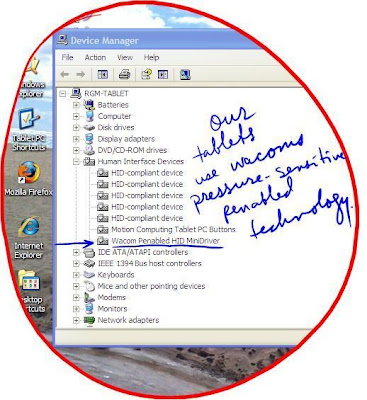
Thursday, July 17, 2008
Remember everything. | Evernote Corporation
i just came across it in the app store (new on iPhone 2.0)
Remember everything. | Evernote Corporation
Tuesday, July 15, 2008
Sunday, July 13, 2008
Saturday, June 28, 2008
SolFocus
SolFocus CPV systems are designed to deliver the lowest Levelized Cost of Energy (LCOE) and the highest energy density of any solar-energy generating systems. By concentrating sunlight using innovative optics onto a small area of high-efficiency solar cell material, SolFocus systems dramatically reduce the amount of expensive and often supply-constrained solar material used in the system. The multi-junction solar cells incorporated into the system provide the highest levels of efficiency in converting light to electricity. These cells also offer the benefit of not being impacted by high temperatures which cause dramatic degradation of performance in other systems such as silicon PV and thin film cells. The largest portion of the SolFocus systems is glass and aluminum which are readily available and have proven field durability. The result is solar energy systems which are cost-efficient, reliable and scalable globally to gigawatts of energy production.
The SolFocus CPV panels are mounted on a dual-axis tracker that maintains the alignment of the optics with the sun. The tracking system, designed by SolFocus subsidiary InSpira, has been engineered for optimal flexure, pointing accuracy and tracking range to deliver the highest energy production. Inspira-designed trackers are recognized for their leadership in robust design and tracking accuracy. The close coupling of SolFocus CPV panels with the design of the tracker results in a system optimized for high output and system reliability.


Thursday, June 26, 2008
Docstoc.com
and also free file hosting / sharing / embedding solution
docstoc is a user generated community where you can find and share professional documents. Find free legal documents and free business documents. Upload your documents for all the world to share.
Monday, June 23, 2008
the myth of multi-tasking
Or one reason I don't answer my cell-phone:
One study by researchers at the University of California at Irvine monitored interruptions among office workers; they found that workers took an average of twenty-five minutes to recover from interruptions such as phone calls or answering e-mail and return to their original task.
Wednesday, June 04, 2008
Sunday, June 01, 2008
The Library in the New Age
Information is exploding so furiously around us and information technology is changing at such bewildering speed that we face a fundamental problem: How to orient ourselves in the new landscape? What, for example, will become of research libraries in the face of technological marvels such as Google?
How to make sense of it all? I have no answer to that problem, but I can suggest an approach to it: look at the history of the ways information has been communicated. Simplifying things radically, you could say that there have been four fundamental changes in information technology since humans learned to speak.
Thursday, May 29, 2008
XO laptop redesign: Pics!
One Laptop per Child designer Yves Behar (watch his TEDTalk) shares exciting news about the top-to-bottom redesign of the XO laptop -- sometimes called the "$100 laptop." He writes:
With the XO (1.0), we pushed the boundaries of what a laptop could be by lowering the cost dramatically, being green (no heavy metals, lowest energy consumption ever), and a human-driven unique design approach.
Now, with XOXO (2.0), we are challenging what a truly collaborative and creative computing experience could be ... a true departure from the traditional keyboard and screen layout, a new way to interface and play with data, information and communication:
- imagine if your learning machine was an un-interrupted screen one could interface with from any direction
- imagine if it was a reading experience just like a book, and at the same time a seamless large visual tablet
- imagine if children could play board games sitting across from each other (or computer games).The XOXO is a book, a tablet, a board...and yes, a laptop too if that is what you need. The design is still green and white, but thin, simple, and un-interrupted by keyboards, buttons, speaker holes, input devices and visible connectors. And it is soft to the touch, like a piece of luggage, everyday luggage you can take anywhere.
Planned for early 2010, the XOXO should be the next learning object of desire, from Bogota, to Istanbul, to New York.
Tuesday, May 27, 2008
The Open Sourcing of Facebook
Sometime soon, perhaps this week, Facebook will turn the year-old Facebook Platform into an open source project, multiple sources have told us. The immediate effect will be to allow any social network to become Facebook Platform compatible - meaning application developers can easily take their Facebook applications and have them run on those social networks, too.
Saturday, May 24, 2008
Friday, May 23, 2008
Monday, May 19, 2008
Slashdot | A Virtualized Linux System For Windows
"Ulteo today unveiled their Virtual Desktop (screenshots, download) which is a free, full Linux desktop that runs seamlessly on Windows. It's interesting because it's not running under Xen or VMWare, but instead uses the coLinux patch, which they claim allows the system to achieve 'great performance, close to a native installation on the PC.' No need to reboot the system anymore to switch from Windows to Linux." We discussed Ulteo when the Ubuntu-derived distro was announced a year back.
Saturday, May 17, 2008
Best settings for Youtube
- .wmv
- 1mbps (speed)
- video (best)
- 320 x 240 (image size)
- 128 kbps audio (higher quality MP3)
- sharpest possible setting
- 10% more brightness
- 20% more contrast (which keeps the gray from pixelating color)
Wednesday, May 07, 2008
Index of /pub/ubuntu-iso/DVDs/kubuntu/8.04/release
The combined install/live DVD allows you either to install Kubuntu permanently on a computer, or (by entering 'live' at the boot prompt) to try Kubuntu without changing your computer at all.
To Make a Complete Restore Image (i.e. back-up your PC set up, programs and configurations)
Click Start -> All Programs -> Accessories -> System Tools ->Backup Status and Configuration then select the 'Complete PC Backup' button on the left.
Tuesday, May 06, 2008
Fractal eXtreme: Release Notes and Plans
Version 2.000
Version 2.0 of Fractal eXtreme is a significant rewrite. Fractal eXtreme may not look dramatically different, but there are a lot of changes under the hood.
The biggest changes are Vista™ support and 64-bit support. 64-bit support is particularly exciting because it allows deep-zoom calculations to run up to about 5 times faster! When this is coupled with other optimizations to the deep zoom code the 64-bit version can do deep-zoom calculations about 6.5 times faster than the previous version, and the new 32-bit version can do deep-zoom calculations almost twice as fast as the previous version. With a multi-core 64-bit system running version 2.0 you can turn renders that used to take weeks into just a matter of days."
While version 2.0 is a significant change and represents hundreds of hours of work, we are releasing this update to our existing customers free of charge.
Monday, May 05, 2008
How to automatically repair Windows Vista using Startup Repair
A helpful Vista problem resolution reference.
Tuesday, April 29, 2008
YouTube Insight
Whether a YouTube video has 10 views or 10,000,000, people always want to know the same thing: who's watching this? Where do viewers come from? How did they find my video?
Finally, we have some answers. Today we're releasing YouTube Insight, a free tool that enables anyone with a YouTube account to view detailed statistics about the videos that they upload to the site. For example, uploaders can see how often their videos are viewed in different geographic regions, as well as how popular they are relative to all videos in that market over a given period of time. You can also delve deeper into the lifecycle of your videos, like how long it takes for a video to become popular, and what happens to video views as popularity peaks.
How does this help you? Well, using these metrics, you can increase your videos' view counts and improve your popularity on the site. For instance, you might learn that your videos are most popular on Wednesdays, that you have a huge following in Spain, or that new videos that play off previous content become more popular more quickly. With this information, you can concentrate on creating compelling new content that appeals to your target audiences, and post these videos on days you know these viewers are on the site. (Maybe even post your next video in Spanish?) And for those of you who are also partners, the more popular a video is, the more advertising revenue it can generate.
We'll be making new features and additional information available fairly quickly -- like a specific breakdown of how viewers discovered the video -- so keep an eye out as we roll out new features. As for now, you can find currently available metrics by clicking under the "About this Video" button under "My account > Videos, Favorites, Playlists > Manage my Videos."
The YouTube Team
Sunday, April 27, 2008
Clay Shirky & Will Wilkinson

Clay Shirky is the author of Here Comes Everybody: The Power of Organizing Without Organizations
- self-exemplifying the point (1:08)
- wikipedia (4:45)
Update: Clay Shirky Speech: "Gin, Television and Social Surplus"
Saturday, April 26, 2008
You Didn’t Realize It, But You Really Want Those Twitter Messages In Your Calendar
Belgium-based Twistory
 launched into private beta today at MobileWebCamp
launched into private beta today at MobileWebCamp .
. It’s a very simple tool, built by Tijs Vrolix to show off his coding and design skills: Subscribe to messages from any Twitter user in any popular desktop or online calendaring application (iCal, Google Calendar, etc.). Those messages are then automatically added to the calendar, at the appropriate day and time.
to show off his coding and design skills: Subscribe to messages from any Twitter user in any popular desktop or online calendaring application (iCal, Google Calendar, etc.). Those messages are then automatically added to the calendar, at the appropriate day and time.
Useful? I don’t know. It’s certainly useful to closely monitor/stalk people (or yourself). If you want to add my daily words of wisdom to your calendar, my page is here (which also includes a graph of total twitter usage by day.
(which also includes a graph of total twitter usage by day.
Friday, April 11, 2008
Computerworld - Windows is 'collapsing,' Gartner analysts warn
Calling the situation "untenable" and describing Windows as "collapsing," a pair of Gartner analysts this week said Microsoft must make radical changes to the operating system or risk becoming a has-been.
In a presentation at a Gartner-sponsored conference in Las Vegas, analysts Michael Silver and Neil MacDonald said Microsoft has not responded to the market, is overburdened by nearly two decades of legacy code and decisions and faces serious competition on a whole host of fronts that will make Windows moot unless the Redmond, Washington developer acts.
"For Microsoft, its ecosystem and its customers, the situation is untenable," said Silver and MacDonald in their prepared presentation, titled "Windows Is Collapsing: How What Comes Next Will Improve."
Among Microsoft's problems, the pair said, is Windows' rapidly-expanding code base, which makes it virtually impossible to quickly craft a new version with meaningful changes. That was proved by Vista, they said, when Microsoft -- frustrated by lack of progress during the five-year development effort on the new OS -- hit the "reset" button and dropped back to the more stable code of Windows Server 2003 as the foundation of Vista.
"This is a large part of the reason [why] Windows Vista delivered primarily incremental improvements," they said. In turn, that became one of the reasons why businesses pushed back Vista deployment plans. "Most users do not understand the benefits of Windows Vista or do not see Vista as being better enough than Windows XP to make incurring the cost and pain of migration worthwhile."
Other analysts, including those at rival Forrester Research, have pointed out the slow move toward Vista. Last month, Forrester said that by the end of 2007 only 6.3 percent of the 50,000 enterprise computer users it surveyed were working with Vista. What gains Vista made during its first year, added Forrester, appeared to be at the expense of Windows 2000; Windows XP's share hardly budged.
The monolithic nature of Windows -- although Microsoft talks about Vista's modularity, Silver and MacDonald said it doesn't go nearly far enough -- not only makes it tough to deliver a worthwhile upgrade, but threatens Microsoft in the mid- and long-term.
Users want a smaller Windows that can run on low-priced -- and low-powered -- hardware, and increasingly, users work with "OS-agnostic applications," the two analysts said in their presentation. It takes too long for Microsoft to build the next version, the company's being beaten by others in the innovation arena and in the future -- perhaps as soon as the next three years -- it's going to have trouble competing with Web applications and small, specialized devices.
"Apple introduced its iPhone running OS X, but Microsoft requires a different product on handhelds because Windows Vista is too large, which makes application development, support and the user experience all more difficult," said Silver and MacDonald.
"Windows as we know it must be replaced," they said in their presentation.
Their advice to Microsoft took several forms, but one road they urged the software giant to take was virtualization. "We envision a very modular and virtualized world," said the researchers, who spelled out a future where virtualization -- specifically a hypervisor -- is standard on client as well as server versions of Windows.
"An OS, in this case Windows, will ride atop the hypervisor, but it will be much thinner, smaller and modular than it is today. Even the Win32 API set should be a module that can be deployed to maintain support for traditional Windows applications on some devices, but other[s] may not have that module installed."
Backward compatibility with older, so-called "legacy" applications, should also be supported via virtualization. "Backward compatibility is a losing proposition for Microsoft; while it keeps people locked into Windows, it also often keeps them from upgrading," said the analysts. "[But] using built-in virtualization, compatibility modules could be layered atop Win32, or not, as needed."
Silver and MacDonald also called on Microsoft to make it easier to move to newer versions of Windows, re-think how the company licenses Windows and come up with a truly modular operating system that can grow or shrink as needed.
Microsoft has taken some new steps with Windows, although they don't necessarily match what the Gartner analysts recommended. For instance, the company recently granted Windows XP Home a reprieve from its June 30 OEM cut-off, saying it would let computer makers install the older, smaller operating system on ultra-cheap laptops through the middle of 2010.
It will also add a hypervisor to Windows -- albeit the server version -- in August, and there are signs that it will launch Windows 7, the follow-on to Vista, late next year rather than early 2010.
Tuesday, April 08, 2008
Google Page Creator
Create your own web pages, quickly and easily.
Google Page Creator is a free online tool that makes it easy for anyone to create and publish useful, attractive web pages in just minutes.
- No technical knowledge required.
Build high-quality web pages without having to learn HTML or use complex software.
- What you see is what you'll get.
Edit your pages right in your browser, seeing exactly how your finished product will look every step along the way.
- Don't worry about hosting.
Your web pages will live on your own site at http://yoursitename.googlepages.com
Google Page Creator is a Google Labs project, and is still in an early testing phase. If you're interested in taking it for a test drive, login with your Gmail account to begin making pages. If you don't have a Gmail account and you have a mobile phone, you can sign up here. We invite you to let us know what you think by sending us your feedback and suggestions.
Monday, April 07, 2008
Thursday, April 03, 2008
Windows Vista Fix
***
well, in case it happens again, here is what worked:





OK, I think I have found a solution.
For a while I've had a suspicion that this was related to registry permissions, and I found a post on one of the Adobe forums for the same behaviour, but related to a completely different product - in that case, Adobe Acrobat. Here is the proposed solution (extracted from http://www.adobeforums.com/webx/.3bc34e46). Please note that this approach involves making system-wide security changes, so make sure you create a restore point first. I accept no responsibility whatsoever for how this may affect your system. Proceed at your own risk.
It concernes VISTA OS and registry permissions. It seem that one of the updates caused this problem. The System and the administrators need full access to the registry keys to allow any instalation to complete. If it is corrupted the program keeps reinstalling. I already had to do it to install properly Visual Studio 2005, so I tried it again to solve the Acrobat reinstalling problem and it worked. This are the steps :
1. Make a backup of your registry (i.e. create a new resotre point - PG)
2. Now you need to download a program called subinacl.exe from microsoft. This is the link :
http://www.microsoft.com/downloads/details.aspx?FamilyID=e8ba3e56-d8fe-4a91-93cf-ed6985e3927b&displaylang=en
3. Install subinacl.exe.
4. Copy the code below into a text file and then name the text file reset.cmd
--------------------- THIS IS THE CODE TO COPY --------------------
cd /d "%ProgramFiles%\Windows Resource Kits\Tools"
subinacl /subkeyreg HKEY_LOCAL_MACHINE /grant=administrators=f /grant=system=f
subinacl /subkeyreg HKEY_CURRENT_USER /grant=administrators=f /grant=system=f
subinacl /subkeyreg HKEY_CLASSES_ROOT /grant=administrators=f /grant=system=f
subinacl /subdirectories %SystemDrive% /grant=administrators=f /grant=system=f
subinacl /subdirectories %windir%\*.* /grant=administrators=f /grant=system=f
secedit /configure /cfg %windir%\inf\defltbase.inf /db defltbase.sdb /verbose
-----------------------------------------------------------------
Some people reported that this kind of reset can be long. I did it under "Safe Mode", and it was about 15 minutes, but other users complained about the long time it took.
Once finished, reboot the computer and try (running the program that keeps installing).
This solution corrected several problems linked to the registry corruption in my case.
Good Luck and hope it helps.
This solution worked for me.
Friday, March 28, 2008
Thursday, March 27, 2008
Siddharthapillar

Recreating Movement is a computer program for analysing film sequences and has been developed within a diploma thesis.
With the help of various filters and settings Recreating Movement makes it possible to extract single frames of any given film sequence and arranges them behind each other in a three-dimensional space. This creates a tube-like set of frames that "freezes" a particular time span in a film. By using the keyboard the viewer can browse through the sequence of frames, chose any kind of view of the sequence of frames and influence the displayed frames directly via a displayable menu bar.

The project is to be understood as a design approach, and not a finished product. It describes various scenarios and provides an overview of the possibilities of displaying film sequences three-dimensionally.
See shockwave demo.
Kinda reminds me of the Trafalmadorians. 'Siddharthapillar' comes from this post.
Wired News - AP News
SAN FRANCISCO (AP) -- The maker of the popular photo-editing software Photoshop on Thursday launched a basic version available for free online.
Monday, March 24, 2008
[citation needed]
One of my favorite quirks about [Wikipedia] are the little [citation needed] tags that users can place in an article, indicating that a dubious claim needs a reference. One day an idea struck — what statements are more dubious or outright ridiculous than those in advertisements? Thus, an OM project was born. I had 250 8×2 inch stickers printed, which I handed out to friends, who circulated them further. In true wiki fashion, the final placement of the stickers is a collaborative effort, now distributed and anonymous. If anyone sees one somewhere, please make a photo! I’ve been tagging my photoset on Flickr with citationneeded and wikiffiti — more should start showing up in the next few weeks. I’m also providing the source Photoshop file (or as pdf) for anyone who wants to print their own batch. Note that you may have to resize the canvas or change the image mode to CMYK depending upon the print service used.
Thursday, March 20, 2008
Wednesday, March 19, 2008
YouTube Coming to TV, With TiVo the Gateway
Pick up the remote, turn on the television and watch YouTube.
The blurring of the television and the computer, envisioned by technology enthusiasts for years, advanced another step on Wednesday when TiVo, the popular maker of digital video recorders, announced an agreement with YouTube that will deliver millions of Web videos directly to users’ TV screens.
“TiVo’s strategy is to bridge the gap between Web video and television and make as much content available as possible for our subscribers,” said Tara Maitra, TiVo’s vice president and general manager for content services."
Saturday, March 15, 2008
Watch YouTube Videos in Higher Quality

YouTube has formally announced that it started to re-encode its videos in higher quality. "You may have noticed that we're now giving you the option of watching some YouTube videos in higher quality. We're making these streams available on certain videos, based upon the source file uploaded to us, and over time you'll find a greater percentage of the library is available to view in higher quality."
Two weeks ago, we learned about a trick that triggers the higher quality videos, if they're available: append &fmt=18 or &fmt=6 to a YouTube URL. Now you can choose the higher quality as a default option by going to your YouTube account settings and changing the video playback quality to "I have a fast connection. Always play higher-quality video when it's available."
The new setting is equivalent to appending &fmt=6 to the URL and you get 448 x 336 FLV1 videos with audio encoded at a sample rate of 44100 Hz, up from 320 x 240 FLV1 videos with audio encoded at 22050 Hz.
YouTube's philosophy seems to be about making sure that most people can watch videos, even if they have slow Internet connections.
Labels: YouTube
Friday, March 14, 2008
iPhone iPod: Shuffle & Random settings
The iPhone iPod application also has "shuffle" and "repeat" modes, as well as an explicit "shuffle" action on lists. However, the method to activate them is more subtle, and the icons that indicate you are in shuffle or repeat mode are not always on the screen.
In fact, the icons and the buttons to turn on these modes are the same thing. To turn these modes on or off, or to see if the modes are on or off, tap the album art on the Now Playing screen to bring up the "scrubber" (the position indicator/widget). The repeat indicator/button is to the left of the scrubber, and the shuffle indicator/button is to the right.



Wednesday, March 12, 2008
Tuesday, March 11, 2008
Monday, March 10, 2008
The Beginning of the iPhone Rebirth
How Intel's Atom Will Recreate the iPhone/iPod Touch Class of Products
The problem with all of the smartphones, including the iPhone, is they try very hard to have laptop-like capability but all fall short. The two leading products are the RIM (Nasdaq: RIMM) Latest News about Research In Motion BlackBerry and the Apple iPhone.
These two products define two distinctive roles (BlackBerry for business and iPhone for fun) and most folks would probably like one product that could do both. For the BlackBerry, it is e-mail, contact management and calendaring that cause it to win in its segment. For the iPhone, it is music, video and a wonderful browser (plus great marketing and a great user experience). Neither of the products is particularly good at what the other does, which is why both did very well last year.
Microsoft's (Nasdaq: MSFT) Latest News about Microsoft Mobile platform comes close to what BlackBerry provided (generally only falling short on hardware right now and actually a better economic choice) but still falls short of the user experience provided by the iPhone. Depending on the hardware, it does provide a blend. Right now, however, even the HTC Touch (which sold half as much as the iPhone) or the HTC TyTN II, which is arguably closer to the ideal, don't get the excitement that seems to surround either the BlackBerry or the iPhone.
The iPod touch, which could be -- but isn't -- the perfect BlackBerry accessory to create the perfect solution, showcases a product class that better focuses on connected entertainment but it still falls short of the ideal.
What Intel's Atom platform promises in either its standalone or Centrino configurations is a product that could do what each of these products individually does well in a single small offering.
This will put power in your pocket that has only been seen in laptop computers and could turn the iPhone and iPod touch into pocket Macs.
I'm not sure we yet realize just how revolutionary this will be because the existing providers have done an amazing job of working around the limitations of the existing technology and getting stuff that probably shouldn't work to work reasonably well.
The iPhone and iPod touch are nearly impossibly good, but once we can move to an x86 technology base -- which is what Atom promises -- the limitations go away and this should be like taking square wheels off of racing car in terms of what will be possible once this platform hits the market next year.
This should also create stronger competition, but so far only Apple and RIM seem to get that, to be successful, you have to have great hardware, a great and complete user experience (including the back end), and strong demand-generating marketing. The last two things seem to be lost on a lot of vendors right now.
I think the result of Atom for small computers, smartphones and entertainment devices will be as revolutionary as the personal computer initially was and well worth looking forward to.
Friday, March 07, 2008
iPhone update ...
Business on The Huffington Post
CUPERTINO, Calif. — Apple Inc. wants the iPhone to become a business e-mail gadget _ and a portable video game machine that might also help users manage their health records.
Cupertino-based Apple unveiled new software Thursday that reflects its intensifying effort to court business customers and placate third-party developers who want to build iPhone applications but have been locked out. A beta version of the software went out Thursday; the full version will be available in June.
* * * *
To help fuel development, venture capital firm Kleiner Perkins Caufield & Byers has created a $100 million "iFund" to support new companies developing the next generation of applications.
Kleiner Perkins partner John Doerr, who's managing the fund, said he's particularly interested in funding applications in health care.
"That should be enough to start about a dozen Amazons or even four Googles," said Doerr, who helped fund both companies in their infancy. "And if we're running out of money we'll run around and look for more."
Apple has forecast that it will sell 10 million iPhones by the end of the year, giving the device roughly 1 percent of the worldwide cell phone market. In January Apple CEO Steve Jobs said the company has sold 4 million iPhones since they went on sale June 29.
The iPhone has claimed 28 percent of the U.S. smart phone market since its release here in June, according to Jobs. But many businesses have shied away because they want the device to work better with their corporate e-mail systems.
To woo more business customers, Apple said Thursday it's tweaking the iPhone to support Microsoft Corp.'s Exchange software, which addresses a key weakness in the gadget and puts it in more direct competition with Research in Motion Ltd.'s BlackBerry and Palm Inc.' Treo smart phones.
Philip Schiller, Apple's senior vice president of worldwide product marketing, said the software update will give iPhones the security and integration of e-mail, calendars and contact lists that businesses have been demanding.
"This is a great, great way to solve all those requests," Schiller said.
One thing noticeably absent from the presentation, however, was support for IBM Corp.'s Lotus Notes e-mail package, another program widely used by businesses. IBM announced in January that it was partnering with Apple to make the software work on iPhones, but there was no mention of the partnership Thursday.
Thursday, March 06, 2008
Google Built-in Calculator
| To use Google's built-in calculator function, simply enter the calculation you'd like done into the search box and hit the Enter key or click on the Google Search button. The calculator can solve math problems involving basic arithmetic, more complicated math, units of measure and conversions, and physical constants. Try one of the sample expressions below, or refer to our complete instructions for help in building your own. |
These sample queries demonstrate the utility and power of this new feature:
Wednesday, February 27, 2008
Screencasting Recorder: Upload, Share, Publish, Embed - FreeScreencast.com Is Here - Robin Good's Latest News
This is too good to be true! FreeScreencast is a new free web-based service that allows you to record anything taking place on your screen in a simple way. Not only. FreeScreencast takes care of uploading your recorded clip and provides you immediately with an embed code to post the screencast on your site. This is the first easy, and inexpensive screencasting tool that truly empowers online publishers to create and publish high-quality screencasts on their blog sites with the minimum effort.
(via Scoble's shared items)

 n
n



