Youtube videos pausing • mozillaZine Forumsn case it helps:
My C:\WINDOWS\SYSTEM32\Macromed\Flash folder has two files with "FlashUtil" as part of the name:
FlashUtil9e.exe and NPSWF32_FlashUtil.exe
...Both file properties describe it as "Adobe Flash Player Helper 9.0 r115". I did a google search for "FlashUtil" and found this:
http://kb.adobe.com/selfservice/viewCon ... &sliceId=2
Flash Player 9 (9.0.28.0) and later.
The utility file FlashUtil.exe is installed with Flash Player 9.0.28.0 and later in the C:\Windows\system32\Macromed\Flash directory. FlashUtil.exe includes functionality required by Windows Vista and by the auto-update notification process. The previous utility (UninstFl.exe) is no longer required by or installed with Flash Player.
The utility is versioned with the control. For example, FlashUtil9b.exe is installed with the control Flash9b.ocx. FlashUtil.exe also contains several options that developers can use to switch between player and debugger versions during testing.
Also this:
The Windows plug-in installer also places a broker application called
NPSWF32_FlashUtil.exe in the same directory as the Flash Player Plug-in DLL.
NPSWF32_FlashUtil.exe includes functionality required by Windows Vista and by the auto-
update notification process
You could also do a search of Adobe's Macromedia Flash Player forum to see what else you can find out about that utility.


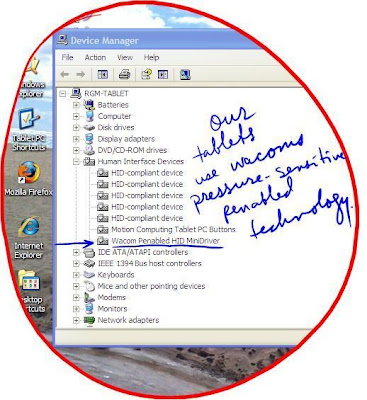
 n
n
