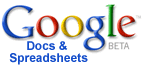Tuesday, December 12, 2006
Thursday, November 02, 2006
Friday, October 27, 2006
Thursday, October 26, 2006
Monday, October 23, 2006
Thursday, October 19, 2006
Wireless USB poised to cut the cable - Communications - News - ZDNet Asia
"The computer industry is still working on the paperless office, but new short-range wireless technologies on tap for next year could at last bring about the cable-free desktop. "
GottaBeMobile.com - Finally - you can now search the web using your Tablet PC and Ink - Your Tablet PC and Ultra-Mobile PC news source
"Loren Heiny, the great Tablet PC developer that he is, has some great news for Tablet PC users who want to search the web using Ink and not having to use the TIP. You can now search Google News, Web, and Blog using his new SearchTip!."
Wednesday, October 18, 2006
GIMP - The GNU Image Manipulation Program
GIMP is the GNU Image Manipulation Program. It is a freely distributed piece of software for such tasks as photo retouching, image composition and image authoring. It works on many operating systems, in many languages.
This is the official GIMP web site. It contains information about downloading, installing, using, and enhancing it. This site also serves as a distribution point for the latest releases. We try to provide as much information about the GIMP community and related projects as possible. Hopefully you will find what you need here. Grab a properly chilled beverage and enjoy.
Saturday, October 14, 2006
Friday, September 22, 2006
ExplorerXP - Freeware file manager for Win2K/XP
ExplorerXP - Freeware file manager for Win2K/XP:
"ExplorerXP is a very fast, small, compact and innovative FREEWARE (for non - commercial use) file manager for Windows 2000/XP. Unlike the regular Windows Explorer, it displays the total size of each folder and allows you to browse multiple folders from a tabbed interface."
Friday, September 15, 2006
wikiworldview
I signed up for Blogger's beta thing just now. It created a separate blogger account, linked to my Google (gmail etc.) account. I haven't studied up on the new features (like these) yet. But it looks like they've made a bunch of changes.
It is easier to change fonts and colors, add various widgets to the sidebar (like rss feeds, pictures, lists, a bunch of things). It is easier to move elements around (e.g., move the sidebar to the left). I didn't play with the rich text editor much, but I didn't notice any big difference there.
Once the thing is out of beta, they will start introducing the new features into the regular Blogger. It will be possible (later) to merge any blogs created on the beta account with an existing blogger account.
Monday, September 11, 2006
oqo: store: buy

1 GHz processor, 30GB HD, 512MB RAM, Wi-Fi�, Bluetooth�, USB 2.0, FireWire�, audio, thumb keyboard, 800x480 indoor/outdoor readable LCD (ships with: removable lithium polymer battery, docking cable, desktop stand, universal power supply, air/auto cable, carrying sleeve, and digital pen.)
(in stock, usually ships within one week) "
Friday, September 01, 2006
Friday, August 25, 2006
Applications that don't work in Firefox?
You know how certain web applications don't work in Firefox because they use proprietary Internet Explorer technologies?
As it turns out, there's a free Firefox extension that lets you view IE-only sites in Firefox. It's called "IE Tab." It works well. Here it is:
Monday, August 14, 2006
Writer Zone
WYSWYG Blog editor by Microsoft - seems to be MUCH better than Blogger.
Real preview which previews your post in the blog (cool feature). Easier to upload images (need to host it on Uthboy or Truthboy). Still can edit in HTML.
I don't believe you need to install the Microsoft toolbar...although to get their Blog It button, you may need to install it. If that is the case, install it without any of the buttons (that;s my rec - I installed the whole thing and then uninstalled the buttons).
Sunday, August 13, 2006
Wikipedia:Tools/Navigation popups - Wikipedia, the free encyclopedia
Did you know ...... that you can add functionality to MediaWiki yourself?MediaWiki has the option that you as a user can override the default settings and change the behavior, add functionality and the look of the wiki by editing your [[Special:Mypage/monobook.js]] and[[Special:Mypage/monobook.css]].There is a useful javascript extension called "popups". It has many functions. Highlights are; preview of the page where a hyperlink leads to. So you can check an edit done by an anonymous without the need to open that page. A "roll back" option like the sysops have to revert easy edits.See;
http://en.wikipedia.org/wiki/Wikipedia:Tools/Navigation_popups
http://en.wikipedia.org/wiki/WP:POPFAQ